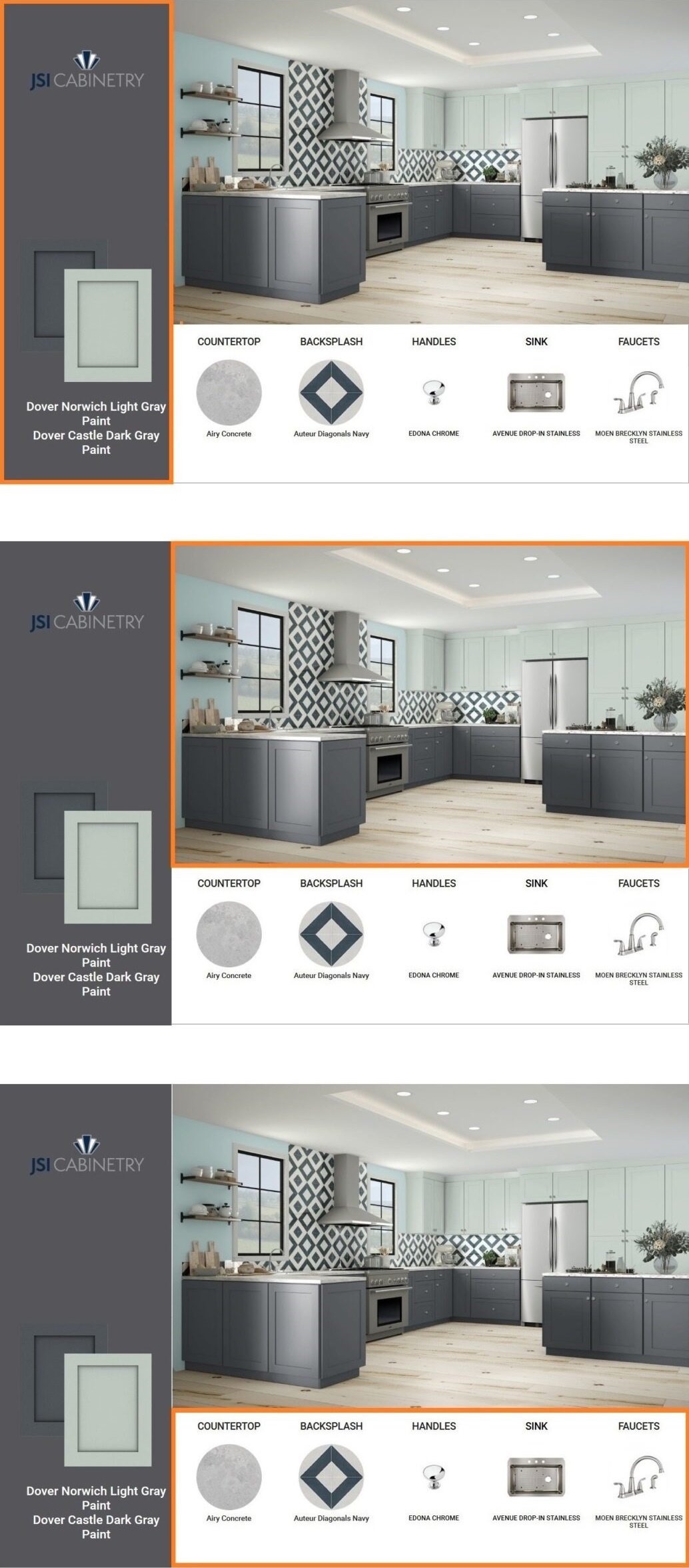
Each Change Is Saved To "Project Summary"
Having finished his design, the customer can click on “Done” button in the lower right corner of the program, and he will see the preview of the design which he made and the list of products which were chosen in the process. I will be a nicely composed PDF file.
Cabinet Choices
In the top left corner of the project summary customer can see the cabinet style and finish choices that he made. If choices differ, two different cabinet icons are showed in the project summary instead of one.
Design Picture
In the top righr corner of the project summary customer can see a final picture that he designed.
Other Materials Choices
In a lower right corner of the project summary customer can see the other material options which were chosen during the design process: cabinet handles, countertop, backsplash, floor, appliance colors and faucet.
Get In Touch
Please contact us to get a free quote for creating a cabinet visualizer for your website or discuss the details about it.